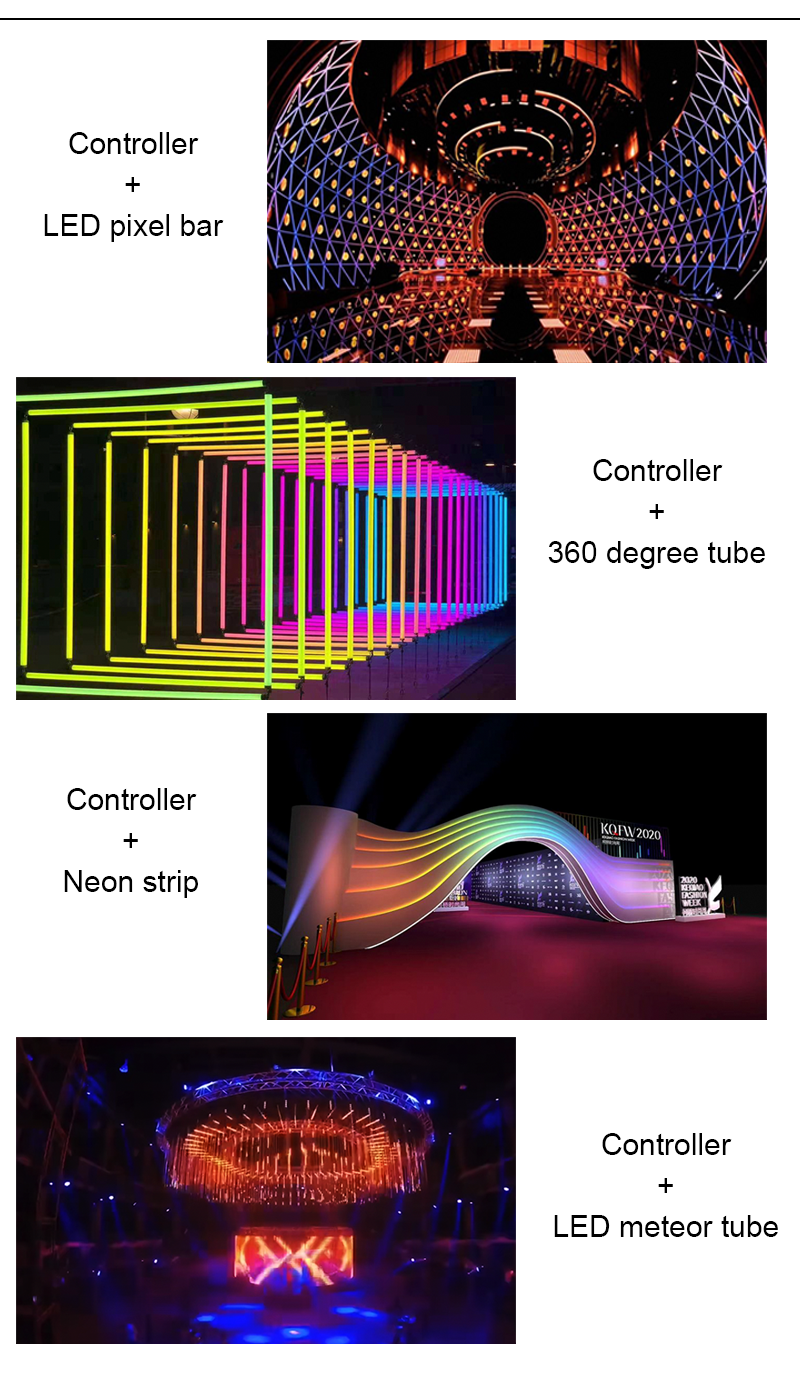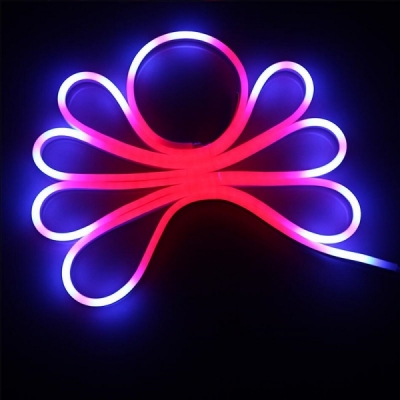Working voltage: AC110-220V Output port: 8PCS
Power: 5W Working mode: ARTNET/SD Card
Control mode: ART-NET/DMX/sACN Cascade units: 254
Port loading pixels: 8*680PCS Product weight: 1.8KG
Product size(L*W*H): 483*163*44MM
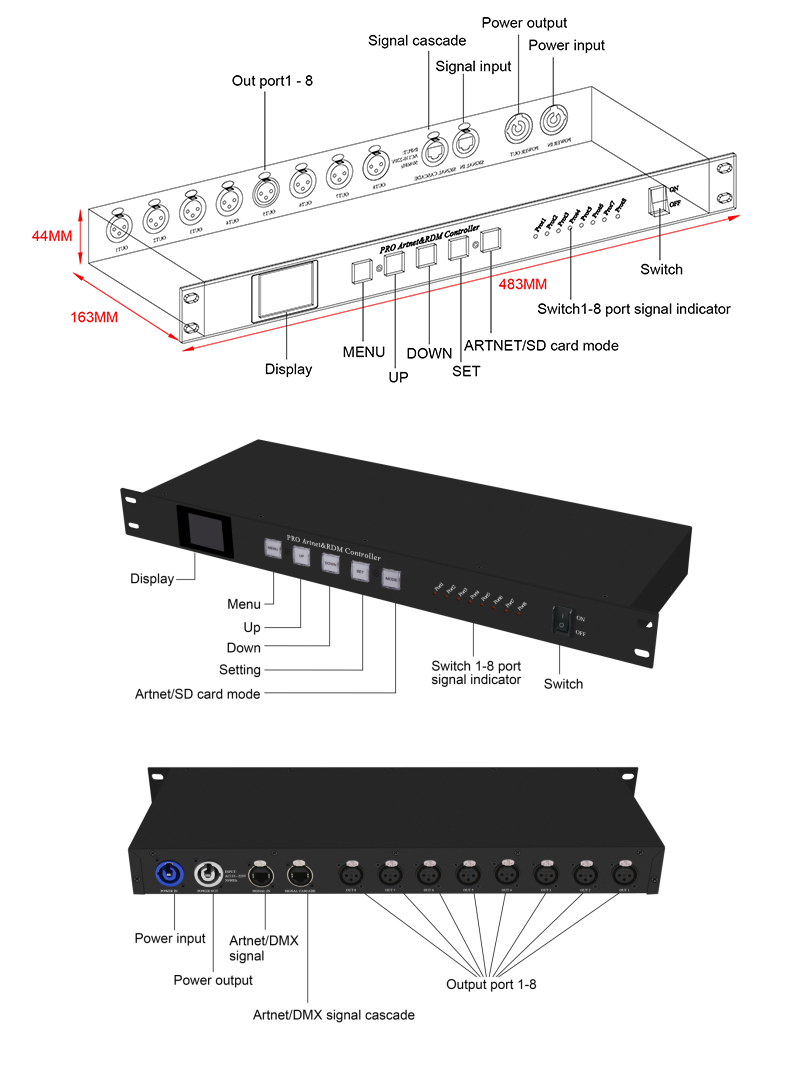

ARTNET mode connect controller
Connect the output port of the controller and the input port of the light strip.(black cable is negative, and white cable is signal;
Connect the GND of controller and power supply together)

Long distance transmission module, transmission distance≤200M
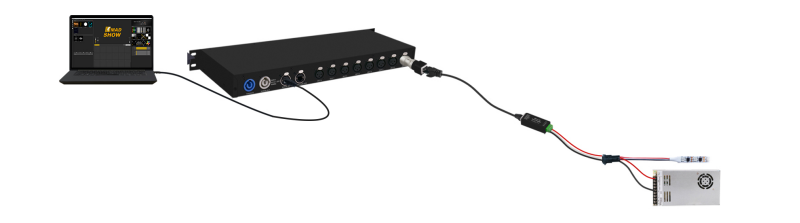
Multiple units can be used in cascade
Connect the output port with the input port of the next controller through network cable.

DMX mode connect controller
Connect the console and the controller through the signal conversion board

DMX Channel Table Description
Channel Name Figure Instructions
1 Mode selection 000-247 Call internal 31 effects (one effect for every 8 addresses,
and 0-7 for SD card effect 1)
248-255 Switch to ART_NET mode
2 Speed 000-255 0 is the slowest speed, 255 is the fastest speed, SD card
mode is valid
3 Brightness 000-255 0 is the brightness off, 255 is the brightest, SD card mode
is valid
4 R- mask 000-255 Subtract red from the effect. 000 is the original effect,
and 255 means subtract all red from the effect
5 G-mask 000-255 Subtract green from the effect. 000 is the original effect,
and 255 is subtracting all green from the effect
6 B-mask 000-255 Subtract the blue in the effect. 000 is the original effect 255
means subtract all the blue in the effect
7 Invalid 000-007
Normally on 008-015 Constant bright white, color selection by mask (brightness,
mask channel available)
Stroboscopic 016-255 The higher the value, the faster the strobe (speed,
brightness,mask channel is effective)
8 Invalid 000-200
Record 201-255 When the value of channel 4.5.6 is 255, the recording is valid
and the ART_NET effect is recorded to the file specified by
channel 1
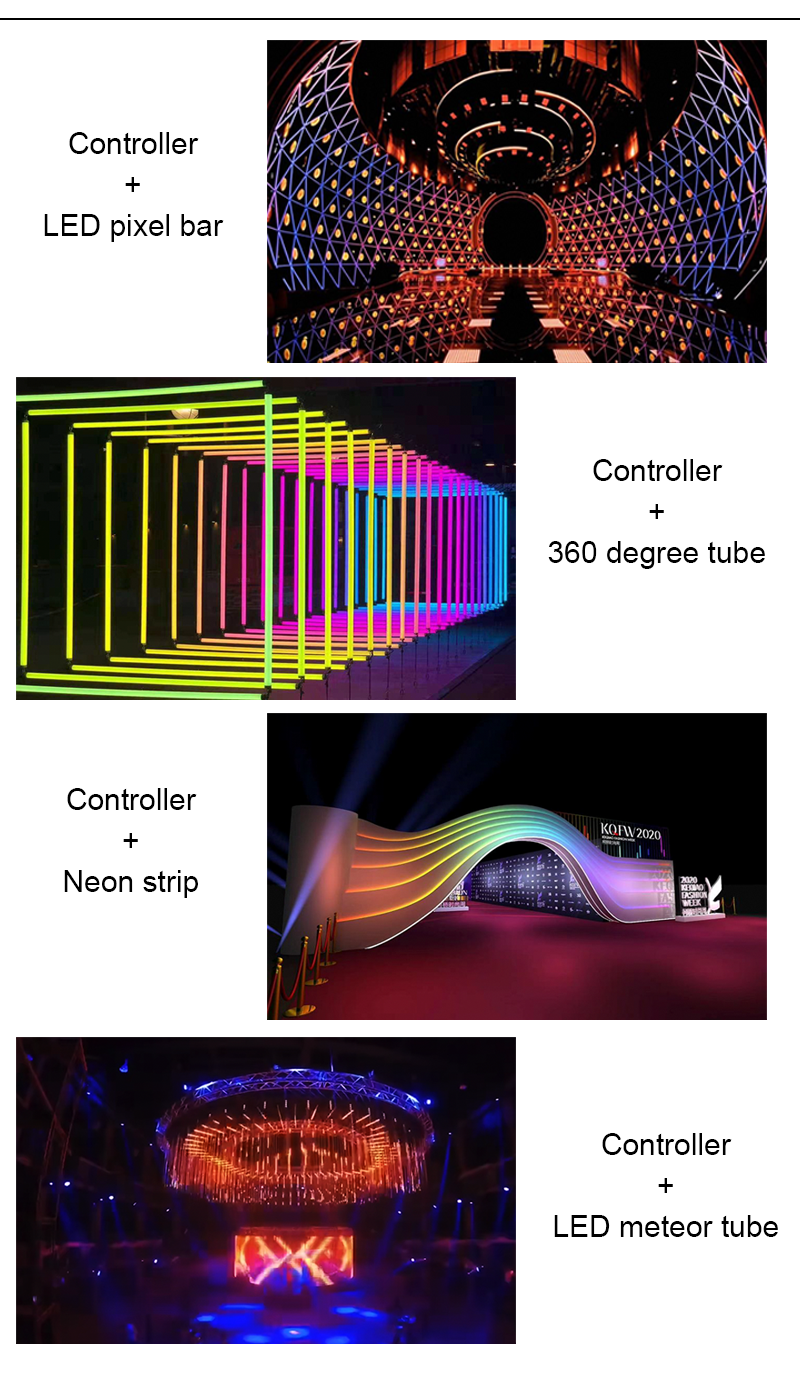
Connect the GND of controller and power supply together)

Long distance transmission module, transmission distance≤200M
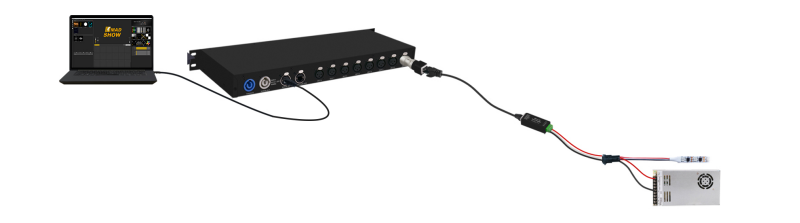
Multiple units can be used in cascade
Connect the output port with the input port of the next controller through network cable.

DMX mode connect controller
Connect the console and the controller through the signal conversion board

DMX Channel Table Description
Channel Name Figure Instructions
1 Mode selection 000-247 Call internal 31 effects (one effect for every 8 addresses,
and 0-7 for SD card effect 1)
248-255 Switch to ART_NET mode
2 Speed 000-255 0 is the slowest speed, 255 is the fastest speed, SD card
mode is valid
3 Brightness 000-255 0 is the brightness off, 255 is the brightest, SD card mode
is valid
4 R- mask 000-255 Subtract red from the effect. 000 is the original effect,
and 255 means subtract all red from the effect
5 G-mask 000-255 Subtract green from the effect. 000 is the original effect,
and 255 is subtracting all green from the effect
6 B-mask 000-255 Subtract the blue in the effect. 000 is the original effect 255
means subtract all the blue in the effect
7 Invalid 000-007
Normally on 008-015 Constant bright white, color selection by mask (brightness,
mask channel available)
Stroboscopic 016-255 The higher the value, the faster the strobe (speed,
brightness,mask channel is effective)
8 Invalid 000-200
Record 201-255 When the value of channel 4.5.6 is 255, the recording is valid
and the ART_NET effect is recorded to the file specified by
channel 1