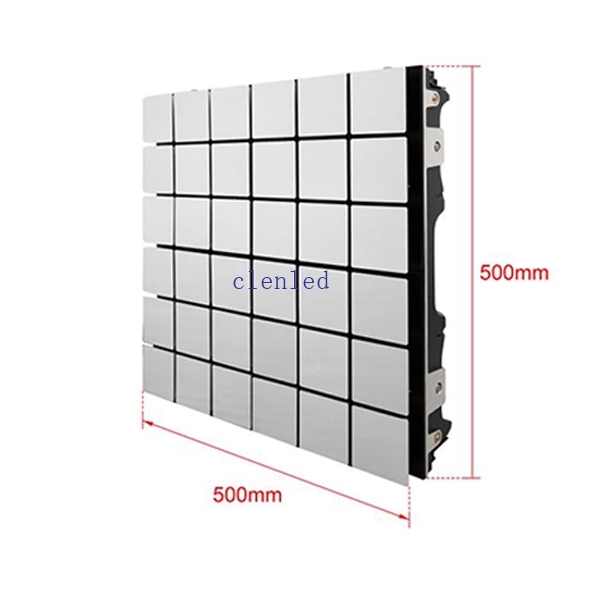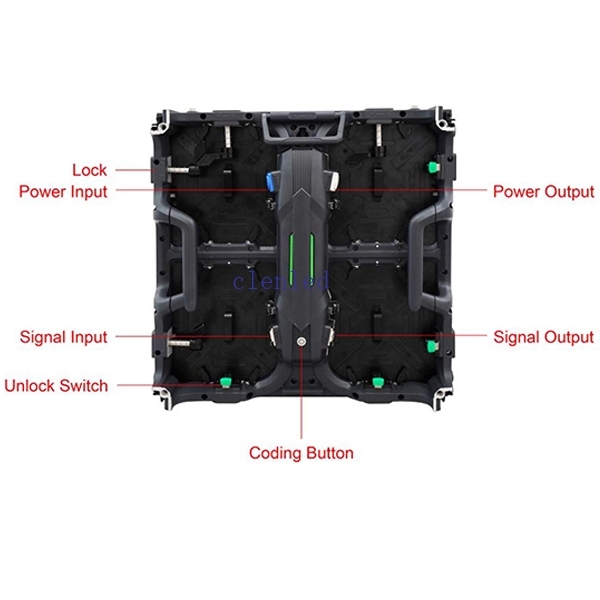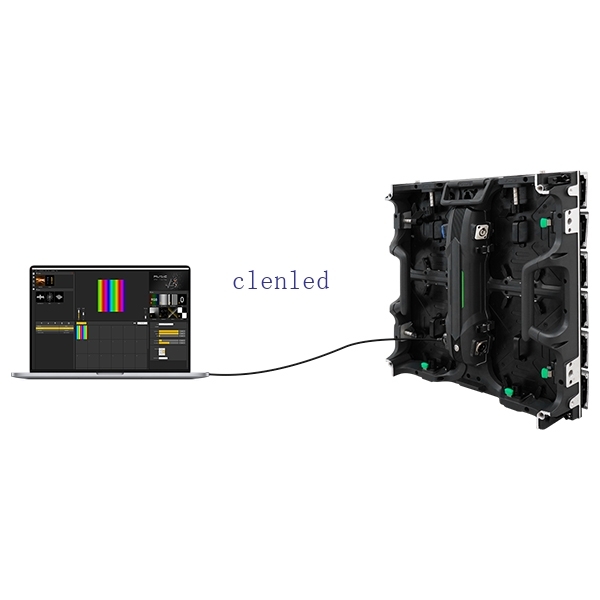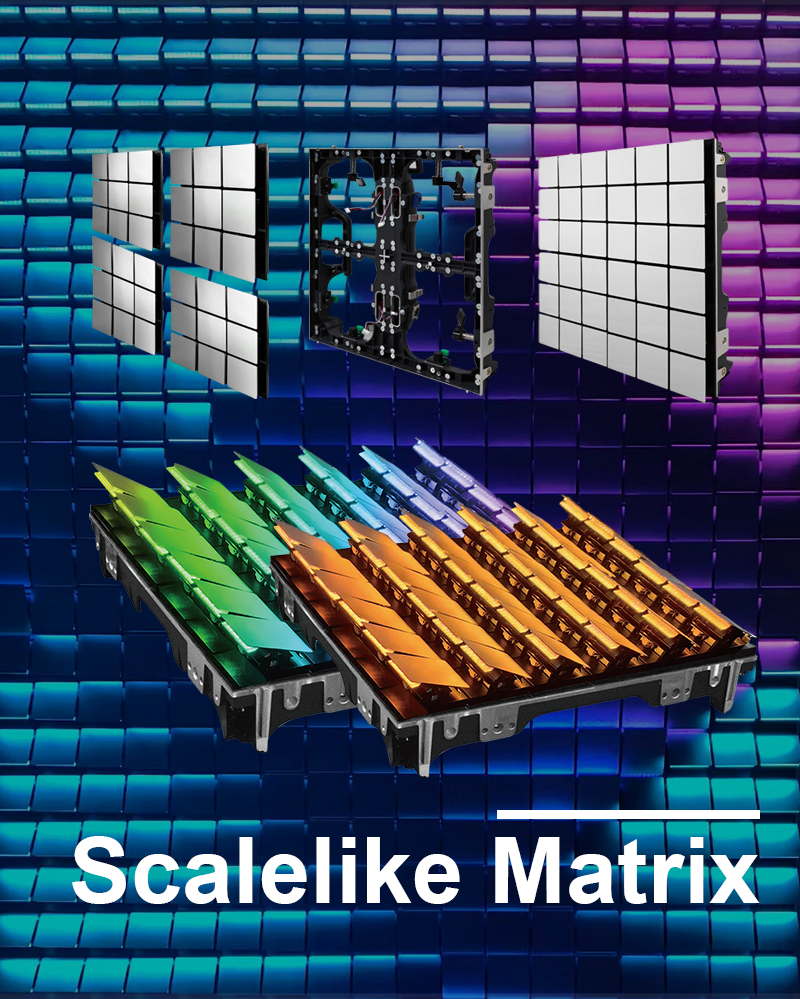
Working voltage(AC):A110-220V Max Power:180W
LED type:3030RGB Number of cascade units:254PCS
Control mode:Artnet Weight:10KG
Channel :RGBW Size:500*500*110mm
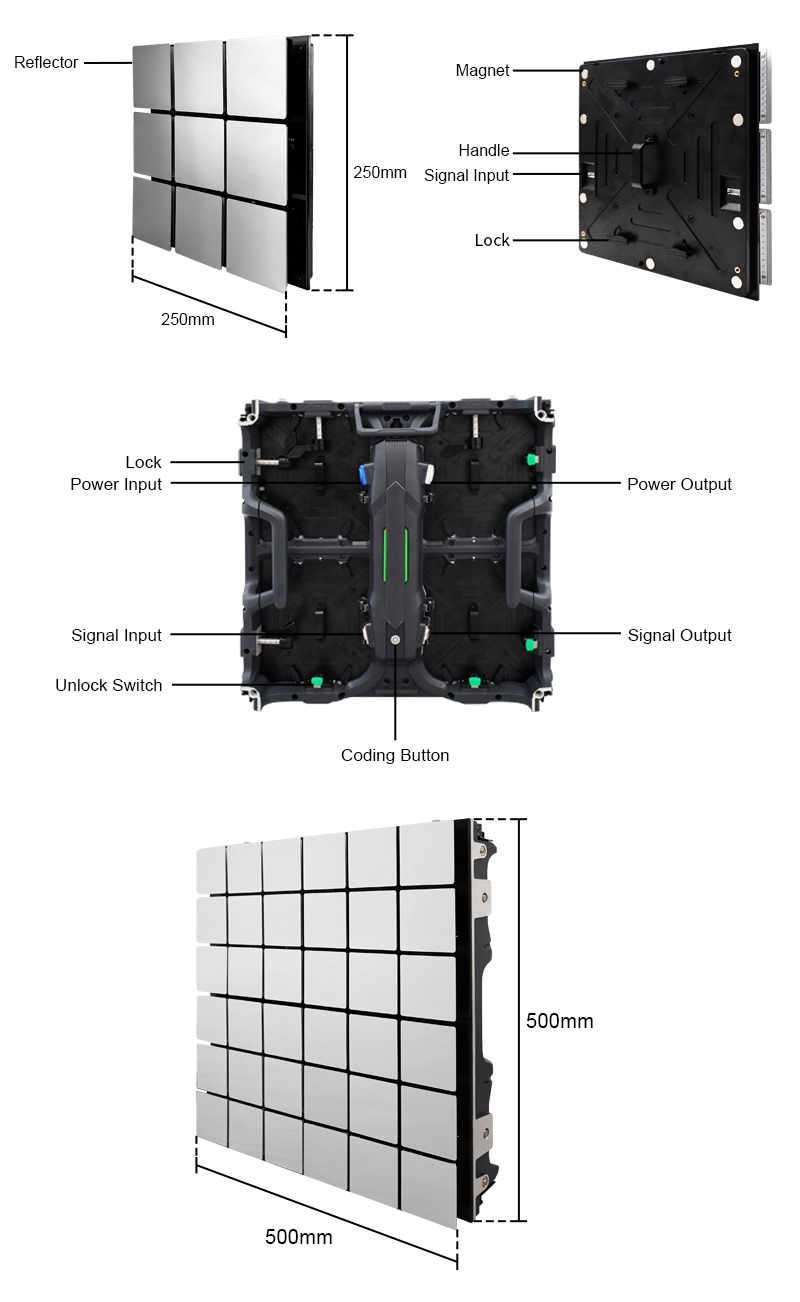

Scalelike Matrix Cabinet installation
The action module has a magnetic suction + lock to double fix the boxConnect the signal output port
of the cabinet with the signal input port of the action module ;
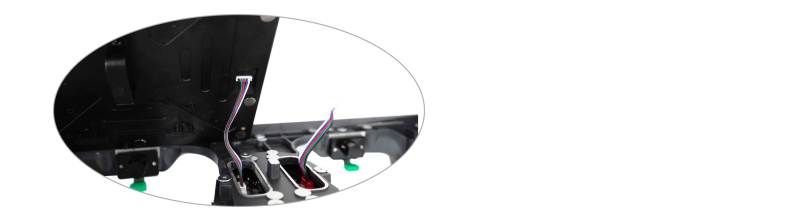
of the cabinet with the signal input port of the action module ;
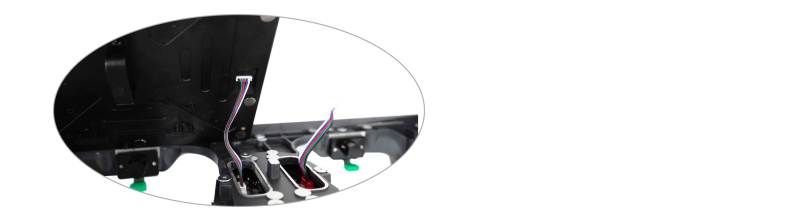
The back of the action module is magnetically fixed close to the cabinet;
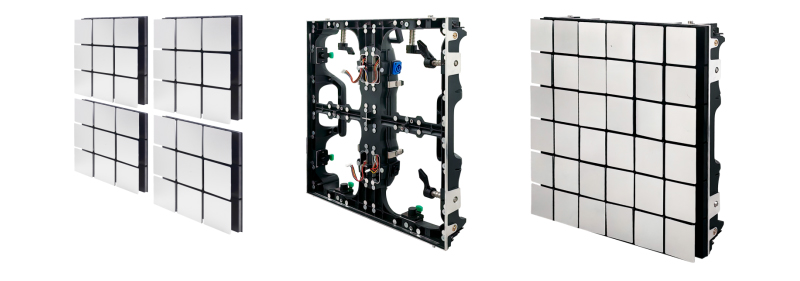
Follow the instructions to turn the lock on the back of the Scalelike Matrix to complete
the fixed installation;
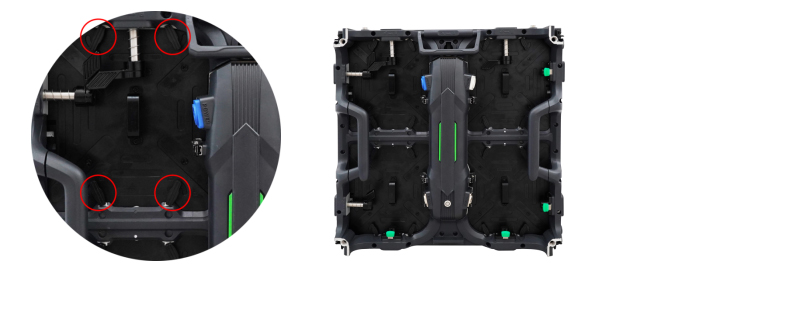
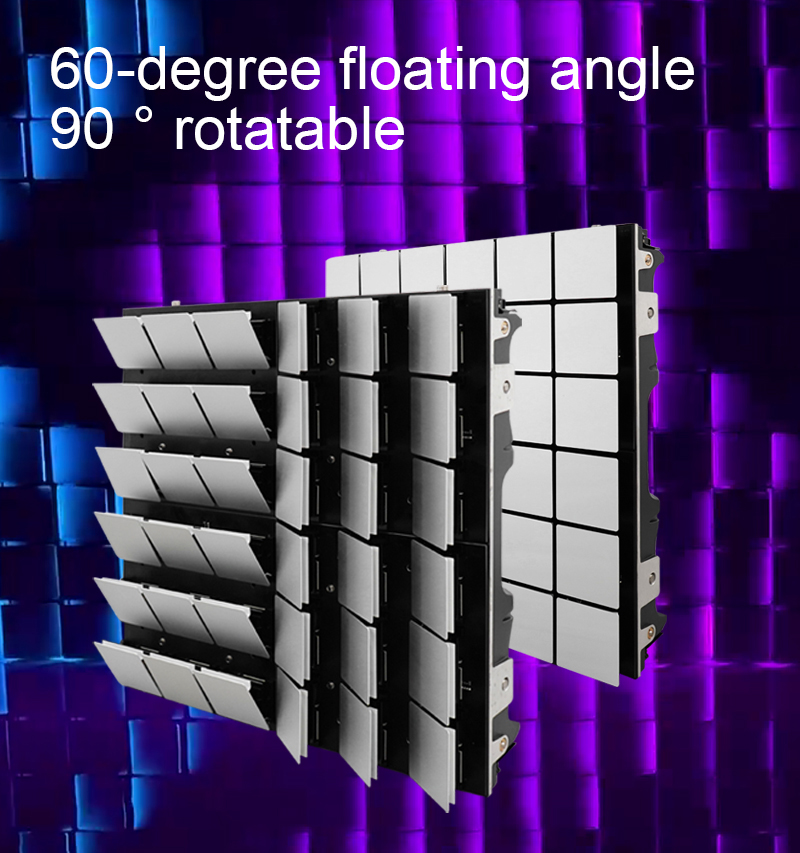
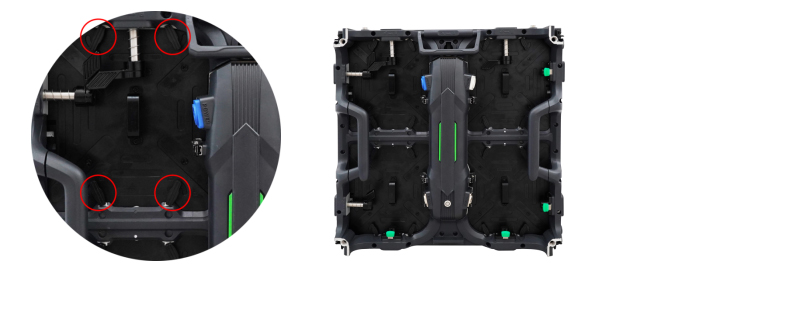
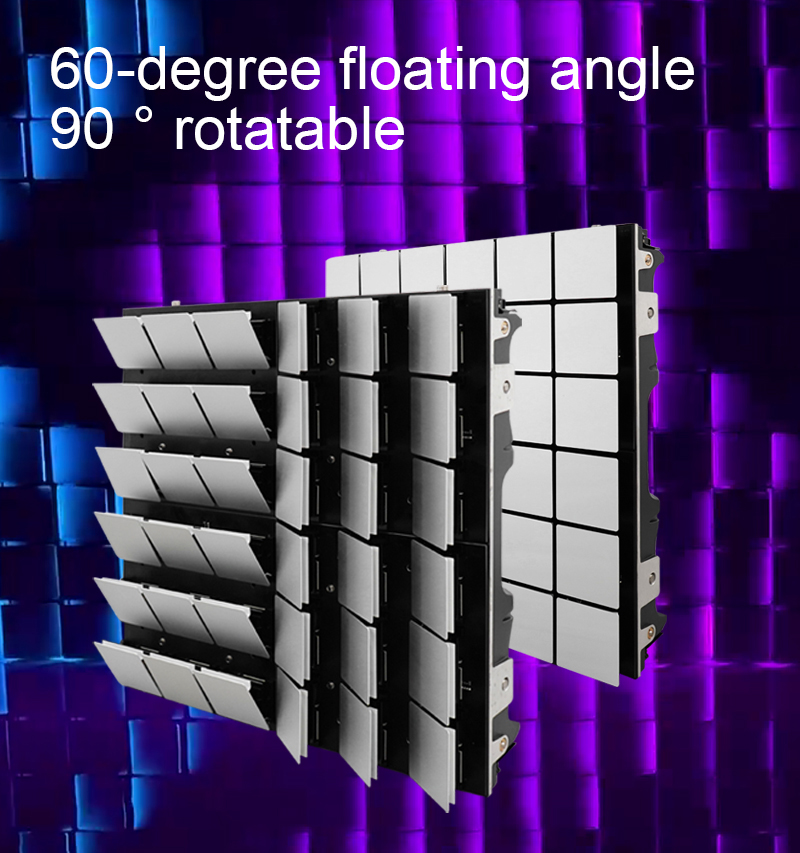
Remove the screws on the back of the module,Separate the action module and rotate
the module 90°Ôºõ


Cabinet splicing
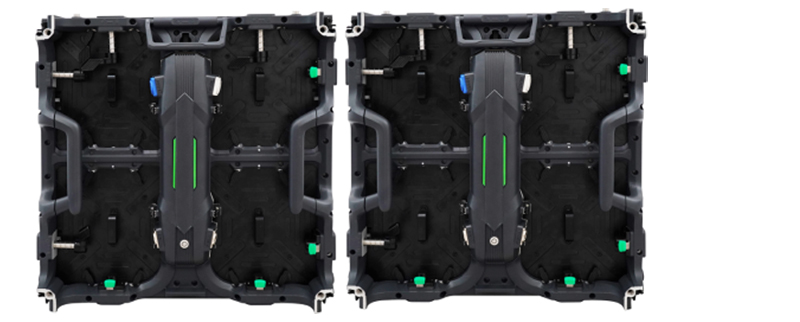
After aligning the cabinet, press the lock into the cabinet and turn the lock to fix according
to the direction of the lock;


Press the green unlock switch to open the lock;
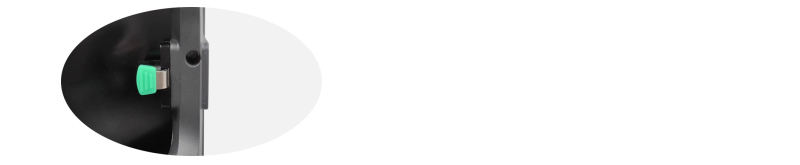
Scalelike Matrix cabinet wiring

Power cable cascading: the output end of the previous cabinet is connected to the input
end of the next cabinet to complete the power cascading;(The power cable can connect
max 12pcs cabinets together)


Signal cable cascading: the signal output of the previous cabinet is connected to the signal
input of the next cabinet to complete the signal cascading;


Note: The left side of the cabinet is the signal input port, and the right side is the signal
output port. Please connect them correctly.
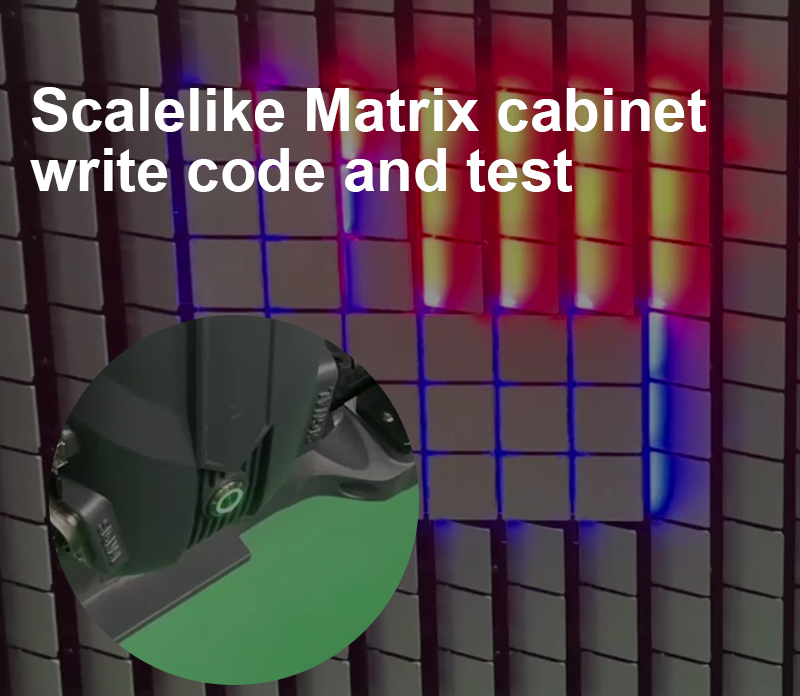
Button function
ClickÔºöTo check whether the cabinet can work normally
Double-clickÔºöCompleting coding for one cabinet
Press and hold for 3 secondsÔºöThe button will change from green to red. Release the button then will complete codin for all cabinets.
Press and hold for 10 secondsÔºöReset to factory setting
Flight case packing
.jpg)
Channel list
Channel Function Function Description
Channel 1 R Indicates the red in the effect, 000 is the original effect,
255 indicates all red in the display effect
Channel 2 G Indicates the green in the effect, 000 is the original effect, 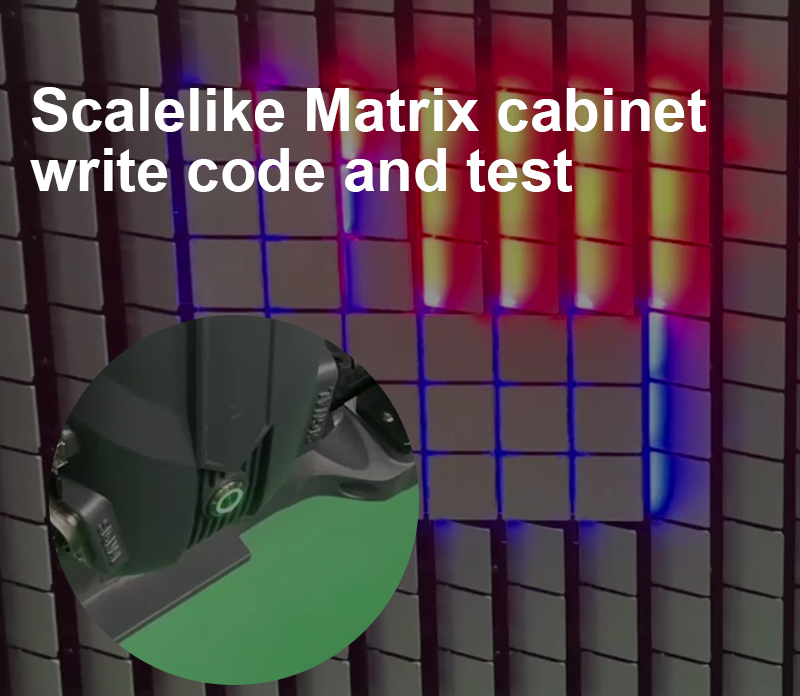
Button function
ClickÔºöTo check whether the cabinet can work normally
Double-clickÔºöCompleting coding for one cabinet
Press and hold for 3 secondsÔºöThe button will change from green to red. Release the button then will complete codin for all cabinets.
Press and hold for 10 secondsÔºöReset to factory setting
Flight case packing
.jpg)
Channel list
Channel Function Function Description
Channel 1 R Indicates the red in the effect, 000 is the original effect,
255 indicates all red in the display effect
255 indicates all green in the display effect
Channel 3 B Indicates the blue in the effect, 000 is the original effect,
255 indicates all blue in the display effect Reset to factory setting
Channel 4 Control angle and speed Control angle: 0-255 values are evenly distributed with a 60°
rotation angle;
Control speed: the speed changes according to the change rate
of 0-255 value;
of 0-255 value;