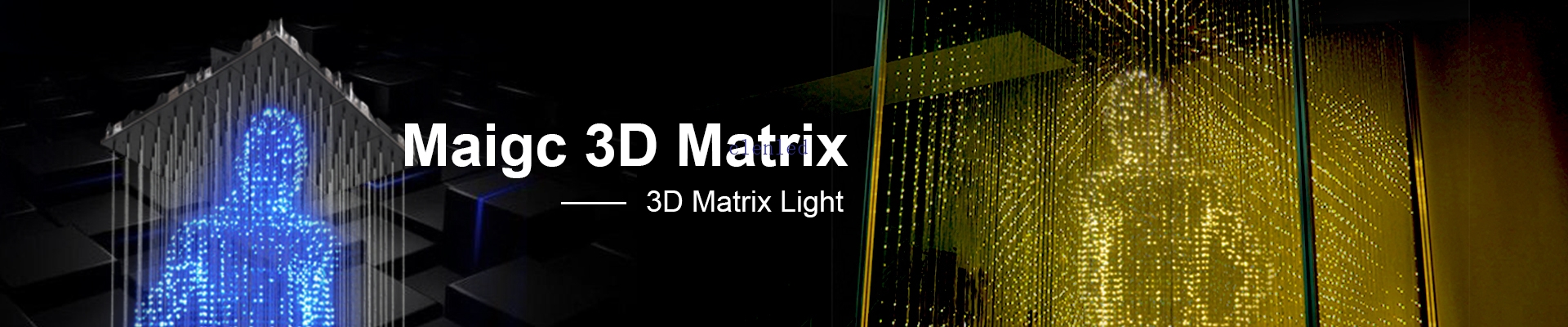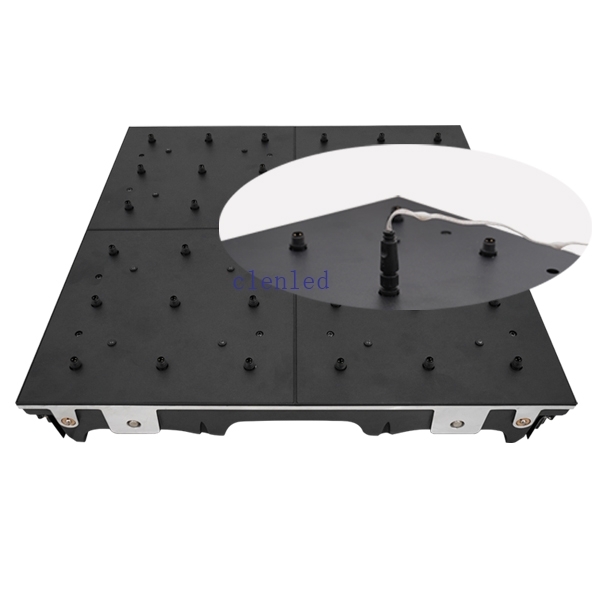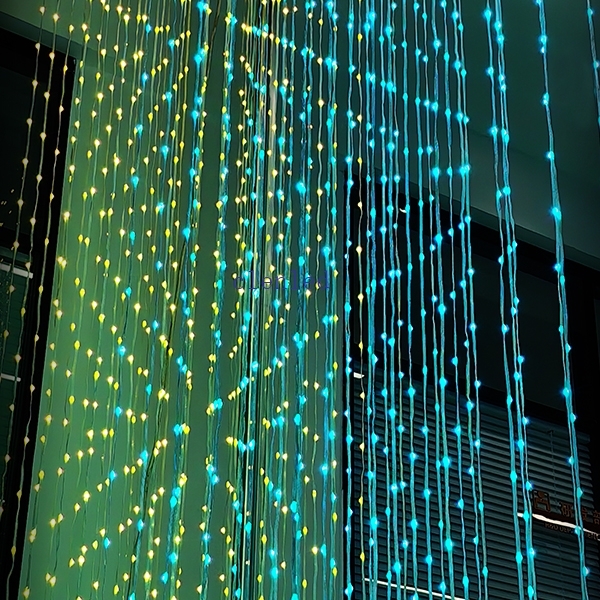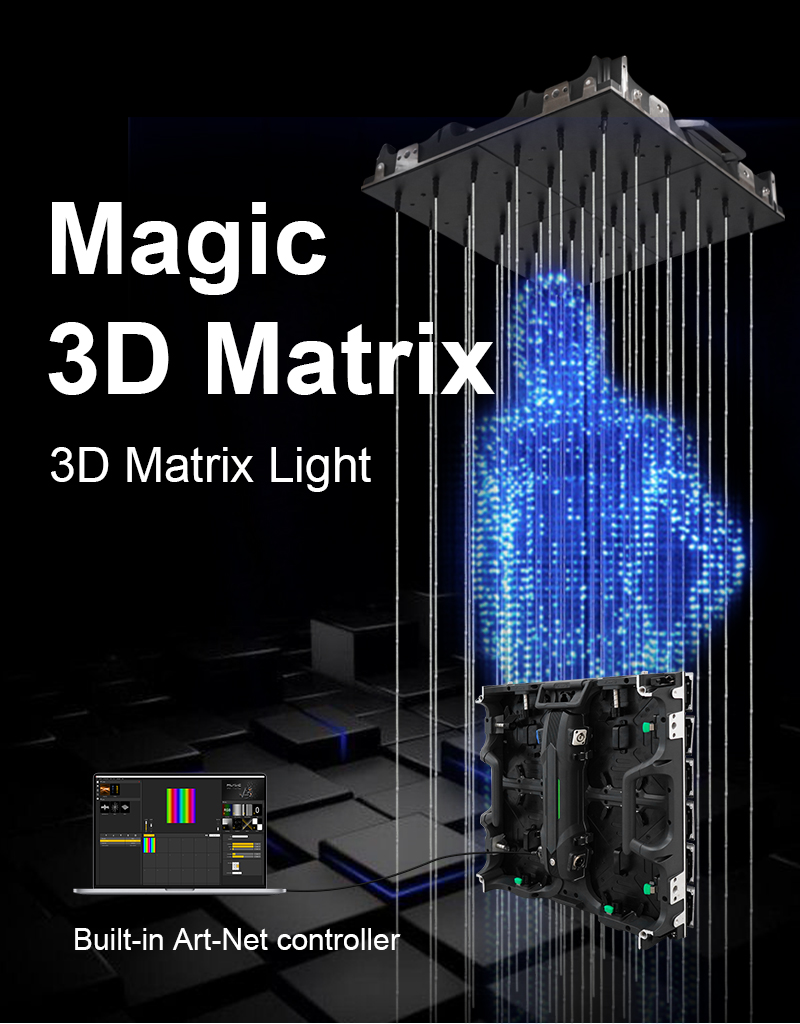
Working voltage(AC)ï¼ڑA110-220V Box Matrix powerï¼ڑ135W
Control Modeï¼ڑArt-Net/SD Card Channelï¼ڑRGB
Number of Cascade Unitsï¼ڑ254PCS Product Weightï¼ڑ9KG
Pixel Spacingï¼ڑ83mm Box Matrix Pixelï¼ڑ1296PCS
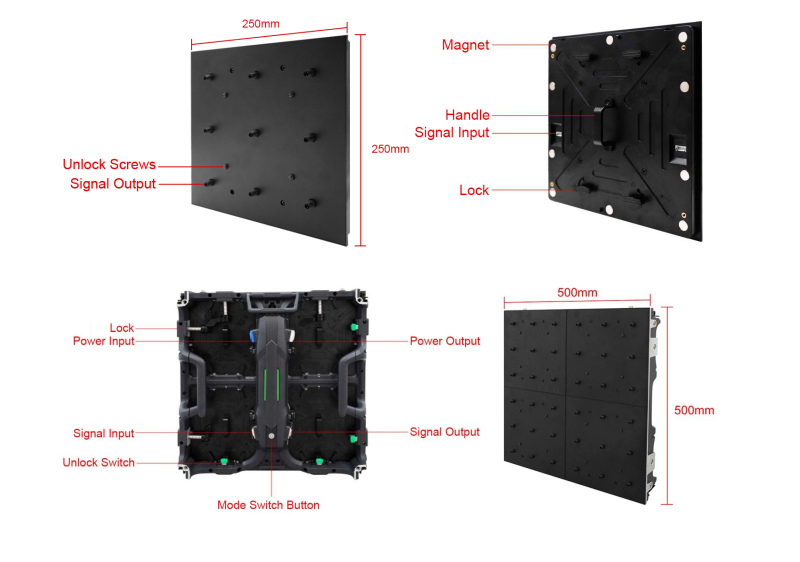
The module has a magnetic connection + lock to double fix the box
The back of the module is fixed magnetically close to the cabinet;
The back of the module is fixed magnetically close to the cabinet;
Follow the instructions on the cabinet icon and turn the lock on the backof the module to complete the fixed installation;
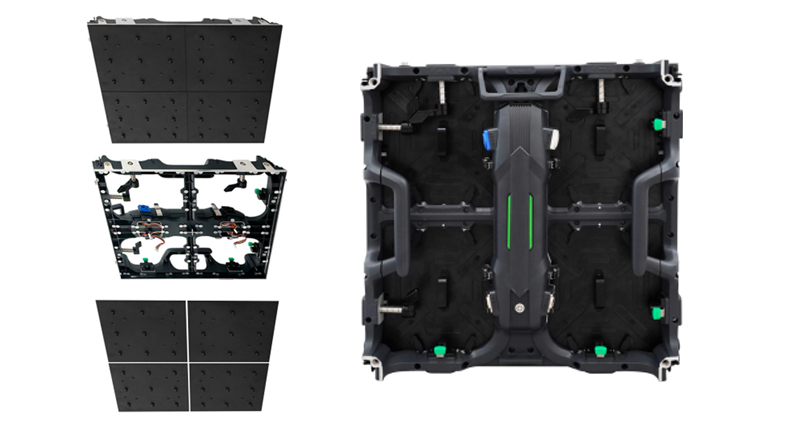
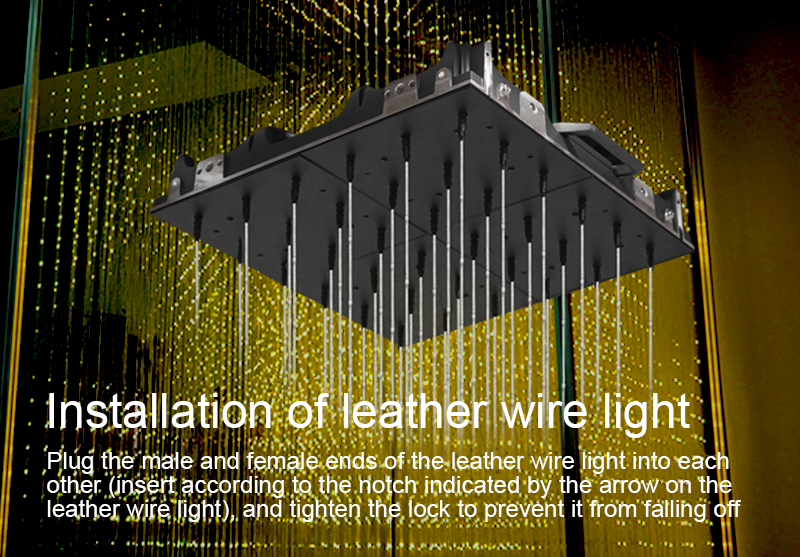
Plug the leather wire lights one by one


Cabinet connection
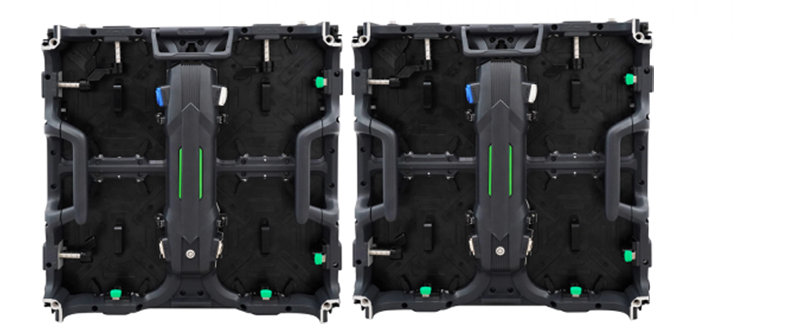
After aligning the cabinet, press the lock into the cabinet according to the direction indicated
Cabinet wiring

Power cable cascade: connect the output of the previous cabinet with the input
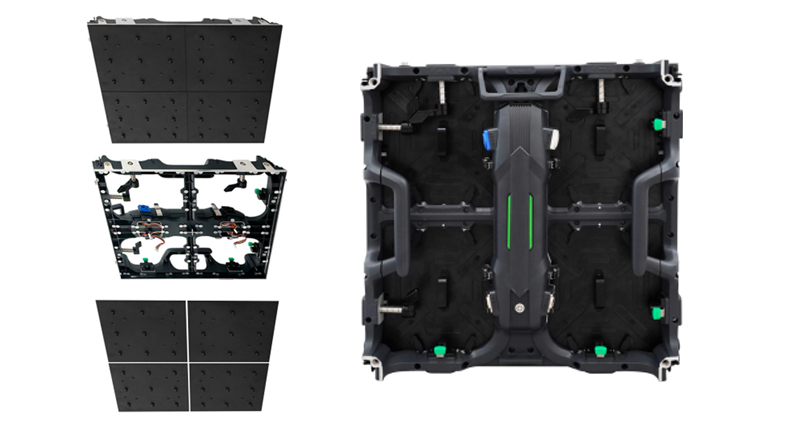
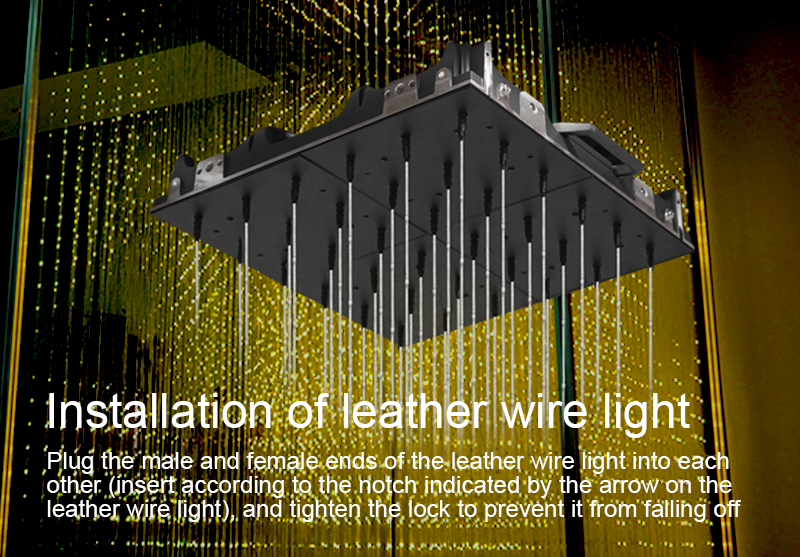
Plug the leather wire lights one by one


Cabinet connection
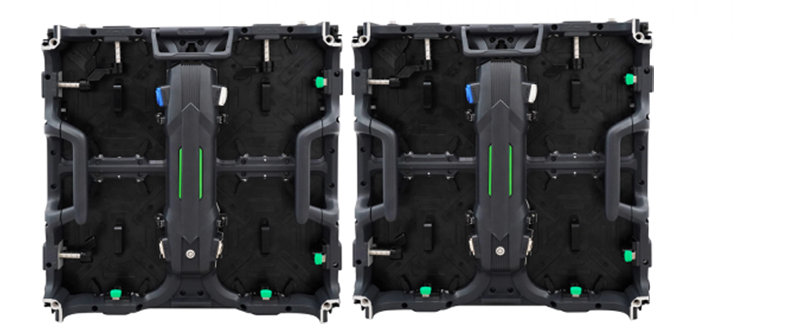
After aligning the cabinet, press the lock into the cabinet according to the direction indicated
by the lock and turn the lock to lock it;

Press the green unlocking switch to open the lock;
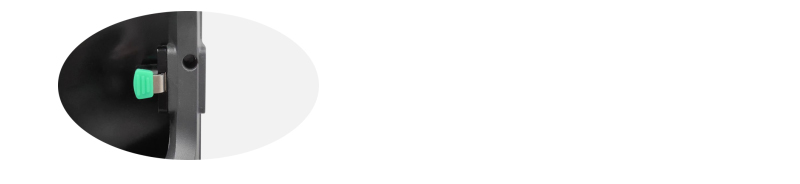

Press the green unlocking switch to open the lock;
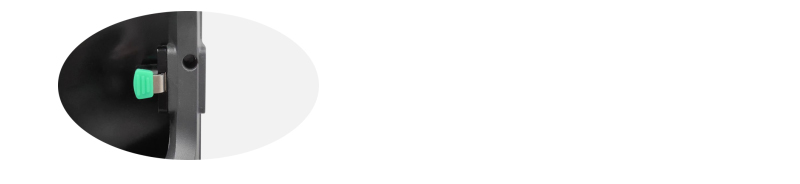
Cabinet wiring

Power cable cascade: connect the output of the previous cabinet with the input
of the next cabinet to complete the power cascade (The maximum of cabinet
power cable can cascade is 12 cabinets)
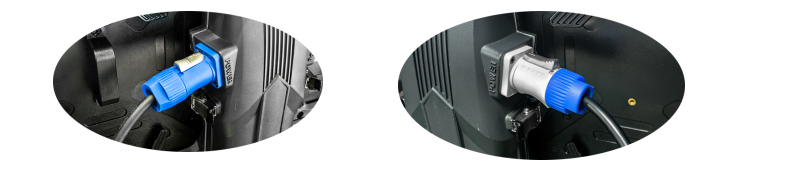
Network cable cascade: The signal output of the previous cabinet is connected to the
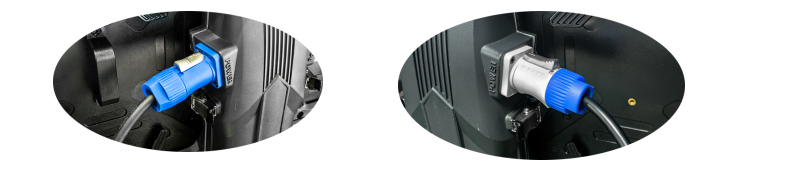
Network cable cascade: The signal output of the previous cabinet is connected to the
signal input of the next cabinet to complete the signal cascade;

Note: The left side of the cabinet is the signal input port, and the right side is the signal
Button Operation Instructions
Mode Switch Long press the button for 3S-8S (release the button after it flashes to complete
the mode switch.Currently,there are two modes: Art-Net and SD card.
SD card mode In SD card mode, click the button to switch the built-in effects of the controller.
to complete the factory reset)
Channel list

Note: The left side of the cabinet is the signal input port, and the right side is the signal
output port. Please connect them correctly.


Button Operation Instructions
Mode Switch Long press the button for 3S-8S (release the button after it flashes to complete
the mode switch.Currently,there are two modes: Art-Net and SD card.
SD card mode In SD card mode, click the button to switch the built-in effects of the controller.
Upgrade mode Press and hold the button to power on. Release the button after the button light
comes on. When the green signal light flashes, the upgrade starts. When the
flashing stops, the upgrade is complete.
Factory restore Long press the button for 10S (release the button after the button light goes out comes on. When the green signal light flashes, the upgrade starts. When the
flashing stops, the upgrade is complete.
to complete the factory reset)
Channel list
Channel Name Number Direction
1 Mode selection 000-247 Use 31 build-in lighting effects (one effect for every
8 addresses, and 0-7 for SD card effect 1)
248-247 Switch to ART_NET mode
2 Speed 000-255 0 is the slowest speed, 255 is the fastest speed, SD
card mode is valid
3 Brightness 000-255 0 is brightness off, 255 is the brightest brightness,
SD card mode is valid
4 R-mask 000-255 Delete the red in the effect, 000 is the original effect,
255 means delete all the red in the effect
5 G-mask 000-255 Delete the green in the effect, 000 is the original effect,
255 means delete all the green in the effect
6 B-mask 000-255 Delete the blue in the effect, 000 is the original effect,
255 means delete all the blue in the effect
7 Invalid 000-007
Constant light 008-015 Always bright white, color can be selected through mask
(brightness, mask channel is valid)
Strobe 016-255 The larger the value, the faster the strobe (speed,
brightness,mask channel is valid)
8 Invalid 000-200
Record 201-255 When the value of channel 4.5.6 is 255, recording is
valid,and the ART_NET effect is recorded to the file
specified by channel 1
1 Mode selection 000-247 Use 31 build-in lighting effects (one effect for every
8 addresses, and 0-7 for SD card effect 1)
248-247 Switch to ART_NET mode
2 Speed 000-255 0 is the slowest speed, 255 is the fastest speed, SD
card mode is valid
3 Brightness 000-255 0 is brightness off, 255 is the brightest brightness,
SD card mode is valid
4 R-mask 000-255 Delete the red in the effect, 000 is the original effect,
255 means delete all the red in the effect
5 G-mask 000-255 Delete the green in the effect, 000 is the original effect,
255 means delete all the green in the effect
6 B-mask 000-255 Delete the blue in the effect, 000 is the original effect,
255 means delete all the blue in the effect
7 Invalid 000-007
Constant light 008-015 Always bright white, color can be selected through mask
(brightness, mask channel is valid)
Strobe 016-255 The larger the value, the faster the strobe (speed,
brightness,mask channel is valid)
8 Invalid 000-200
Record 201-255 When the value of channel 4.5.6 is 255, recording is
valid,and the ART_NET effect is recorded to the file
specified by channel 1